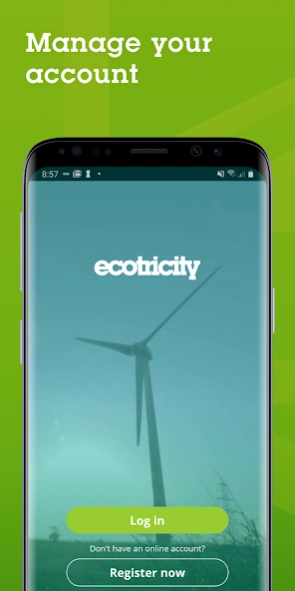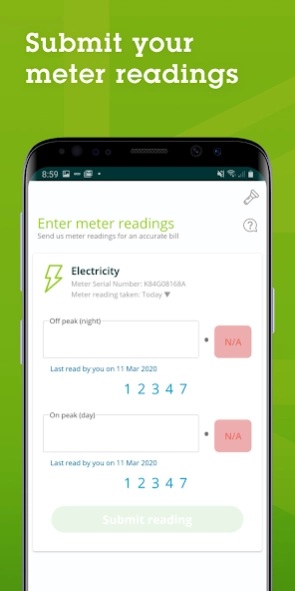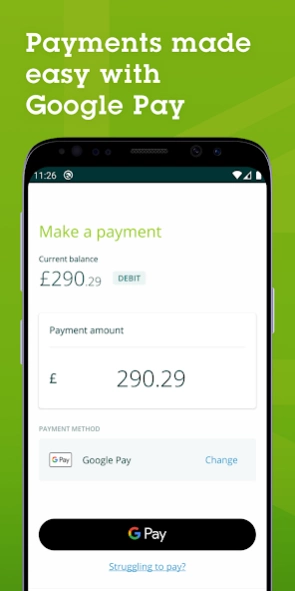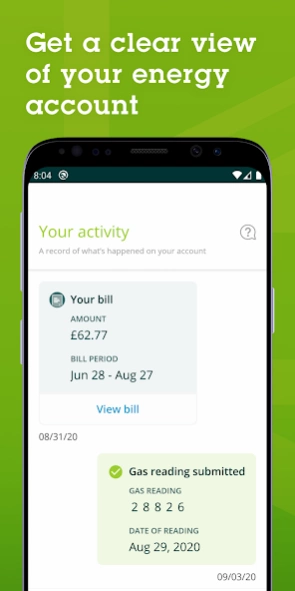Ecotricity 3.9.2
Free Version
Publisher Description
Ecotricity - Manage your Ecotricity Green Energy account and submit your meter reads online.
Ecotricity is Britain’s greenest energy company, provides the best customer service in the industry, and has an ethical pricing policy, where all customers pay the same, no matter when they joined or how they pay.
The Ecotricity App gives you access to lots of great features to manage your account online and on the go.
Users of the Ecotricity App can:
• Access your Ecotricity account at any time
• Submit meter readings for your gas and electricity accounts – quickly and easily
• View the real-time balance on your account
• Make a full or part payment
• Save your payment method for the next time you make a payment
• View your previous bills
• Download PDFs of your bills
• Get a notification and email when your latest bill is ready for you to view
• Report any problems with your meter – and even send a photo to show us what’s wrong
• Use the handy torch to help you read your meter in dark places
• Edit your contact details and let us know how you’d prefer to hear from us, whether it’s by letter or email
• Access 24 hour emergency contact numbers to report power cuts or gas leaks
If you have any issues with the app, please get in touch with us by emailing onlineissues@ecotricity.co.uk or by calling 0345 555 7 200.
To switch to Ecotricity, visit www.ecotricity.co.uk or call us on 0345 555 7 200.
About Ecotricity
Ecotricity is a free app for Android published in the System Maintenance list of apps, part of System Utilities.
The company that develops Ecotricity is Ecotricity. The latest version released by its developer is 3.9.2.
To install Ecotricity on your Android device, just click the green Continue To App button above to start the installation process. The app is listed on our website since 2022-03-24 and was downloaded 3 times. We have already checked if the download link is safe, however for your own protection we recommend that you scan the downloaded app with your antivirus. Your antivirus may detect the Ecotricity as malware as malware if the download link to com.ecotricity.onlineaccount is broken.
How to install Ecotricity on your Android device:
- Click on the Continue To App button on our website. This will redirect you to Google Play.
- Once the Ecotricity is shown in the Google Play listing of your Android device, you can start its download and installation. Tap on the Install button located below the search bar and to the right of the app icon.
- A pop-up window with the permissions required by Ecotricity will be shown. Click on Accept to continue the process.
- Ecotricity will be downloaded onto your device, displaying a progress. Once the download completes, the installation will start and you'll get a notification after the installation is finished.